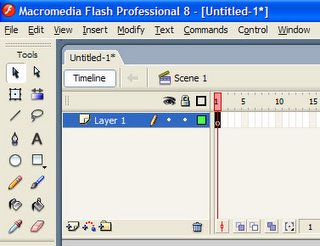In this tutorial I am going to explain how a php class basically works. Some knowledge of PHP is required to really understand how a class works.
1. Creating a new PHP document
2. Writing the PHP code2.1 Creating the class
3. Communicate with the class
Creating a new document
First of all we have to create three new documents, open notepad or any text editor. This could also be dreamweaver or any other web page software.When you have opened notepad don't start typing, first save the file with the name queryClass.php, showQuery.php and connex.php. Don't forget the extension else you will get an txt file instead of an PHP file.
Writing the PHP code
Now the few things you must know are, that "$anyname" stands for a variable, we can store information init. We also can use variables inside of an class "$this->anyname", you could also send a variable back to the page the executed the function in the class. If you don't really understand what I mean check out the examples later.
creating a connection with the mysql server
Creating the Class
Showing the query
1. Creating a new PHP document
2. Writing the PHP code2.1 Creating the class
3. Communicate with the class
Creating a new document
First of all we have to create three new documents, open notepad or any text editor. This could also be dreamweaver or any other web page software.When you have opened notepad don't start typing, first save the file with the name queryClass.php, showQuery.php and connex.php. Don't forget the extension else you will get an txt file instead of an PHP file.
Writing the PHP code
Now the few things you must know are, that "$anyname" stands for a variable, we can store information init. We also can use variables inside of an class "$this->anyname", you could also send a variable back to the page the executed the function in the class. If you don't really understand what I mean check out the examples later.
creating a connection with the mysql server
//Save this in the file connex.php
<?php
$connection = mysql_connect('localhost',
'mysql_login_here',
'mysql_password_here')
or die ("Couldn't connect to mysql server");
$database = mysql_select_db('your datbase');
or die ("Couldn't connect to database");
?>
<?php
$connection = mysql_connect('localhost',
'mysql_login_here',
'mysql_password_here')
or die ("Couldn't connect to mysql server");
$database = mysql_select_db('your datbase');
or die ("Couldn't connect to database");
?>
Creating the Class
//Save this in the file queryClass.php
<?php
Class querySelect {
include('connex.php');
var $id;
var $subject;
var $text;
var $table;
function queryOnId(){
$query = "SELECT * FROM $this->$table WHERE id=$this->id";
$result = mysql_query($query);
or die ("Query error");
if(empty($result)){
echo "Ther where no results";
}else{
$this->row_set = mysql_fetch_assoc($result);
$this->row_set['subject'];
$this->row_set['text'];
mysql_free_result($result);
mysql_close($connection);
$this->done = "true";
}
?>
<?php
Class querySelect {
include('connex.php');
var $id;
var $subject;
var $text;
var $table;
function queryOnId(){
$query = "SELECT * FROM $this->$table WHERE id=$this->id";
$result = mysql_query($query);
or die ("Query error");
if(empty($result)){
echo "Ther where no results";
}else{
$this->row_set = mysql_fetch_assoc($result);
$this->row_set['subject'];
$this->row_set['text'];
mysql_free_result($result);
mysql_close($connection);
$this->done = "true";
}
?>
Showing the query
//Save this in the file showQuery.php
<?php
include('queryClass.php');
$querySelect = new querySelect();
$querySelect->id = $_POST['id'];
$querySelect->queryOnId();
$done = $querySelect->done;
$row_set = $querySelect->row_set;
?>
<html>
<head>
<title>MyQuery</title>
</head>
<body>
<?php
if(isset($done)){
?>
<?php while($row_set){ ?>
<table width="600" border="1" cellpadding="0" cellspacing="0">
<tr>
<td><?php echo "$row_set['subject']";?></td>
</tr>
<tr>
<td><?php echo "$row_set['text']";?></td>
</tr>
</table>
<?php } ?>
</body>
<?php
include('queryClass.php');
$querySelect = new querySelect();
$querySelect->id = $_POST['id'];
$querySelect->queryOnId();
$done = $querySelect->done;
$row_set = $querySelect->row_set;
?>
<html>
<head>
<title>MyQuery</title>
</head>
<body>
<?php
if(isset($done)){
?>
<?php while($row_set){ ?>
<table width="600" border="1" cellpadding="0" cellspacing="0">
<tr>
<td><?php echo "$row_set['subject']";?></td>
</tr>
<tr>
<td><?php echo "$row_set['text']";?></td>
</tr>
</table>
<?php } ?>
</body>